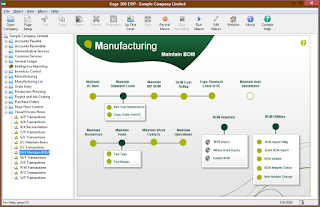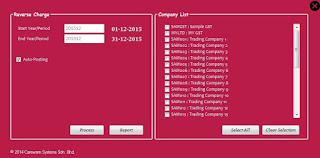Sage 300 ERP 2014
(Promises Simplicity, Convenience, and Collaboration)
-------------------------------------------------------------------
Careware would like to announce the availability to the Malaysia
Market the latest version of Sage 300 ERP 2014.
The key highlights of the 2014 release
include:
1. User Interface Modernization and Refresh - Improvements in the main Desktop along with throughout many application screens
2. Enhanced Desktop and Data Entry screens
Required Fields Indicator
3. User License Management Utility - View Lanpaks users without logging in and see which users are accessing/using
4. Visual Process Flow links - Allow users to add external links to Visual Process Flows such as Macros or third party products
1. User Interface Modernization and Refresh - Improvements in the main Desktop along with throughout many application screens
2. Enhanced Desktop and Data Entry screens
Required Fields Indicator
3. User License Management Utility - View Lanpaks users without logging in and see which users are accessing/using
4. Visual Process Flow links - Allow users to add external links to Visual Process Flows such as Macros or third party products
5. General Ledger Listing Report.6. Inventory & Serialized/Lot and BOM
enhancement.
7. Careware- Customized Malaysia GST Advance modules.
1. Redesigned Desktop and Data Entry Screens
A totally redesigned desktop in Sage 300 ERP 2014 features a new ribbon style menu at the top, a navigation tree along the left-side, and modernized buttons and icons. More than just a pretty face, the new desktop replaces complexity with a clean and simple design that saves time and helps you get more done - all without sacrificing the workflow that you’ve grown accustomed to.
7. Careware- Customized Malaysia GST Advance modules.
1. Redesigned Desktop and Data Entry Screens
A totally redesigned desktop in Sage 300 ERP 2014 features a new ribbon style menu at the top, a navigation tree along the left-side, and modernized buttons and icons. More than just a pretty face, the new desktop replaces complexity with a clean and simple design that saves time and helps you get more done - all without sacrificing the workflow that you’ve grown accustomed to.
 |
Sage 300 ERP 2014 Features a New Desktop Design
Along with New Icons and Toolbars.
|
In addition to desktop changes, data
entry screens got a facelift and are now 30% larger along with
improved column alignment. These changes are designed to create more white
space which makes the screens easier on the eyes and facilitates data entry
that’s faster and less distracted.
Combined with the changes
to the Desktop, the following changes give the product a fresher look.
2. New O/E Order Entry Screen:
Asterisks have been added
to all the required fields. This has been a long time requested feature. These
just give you a visual sign of which fields to enter, so you can avoid annoying
error messages when you save or post a document.
3. Better methods to manage Lanpaks
First by letting you see
what is going on without using a Lanpak and then secondly by giving you more
useful information on what people are currently doing.
Further there is an option to see all the screens that they are running and the time when they started the screen.
4. Enhanced Visual Process Flows
In version 2014, we added a few new Visual
Process Flows:
· Project and Job Costing
· Manufacturing Modules
· Fixed Assets Modules
A
customizable interface that can be helps users better the Sage 300 ERP
interface
Key Benefits
- Helps newer user better navigate the UI
- Customizable; can launch specific Sage
300 ERP programs, reports, macros or other Process Flow through this view
using intuitive interface
- Fully respects Sage 300 ERP security
It is also now
possible to link elements to programs (like Excel), reports and other process
flows.
5.
General Ledger
The GL
Transaction Listing Report now
allows you to include multiple fiscal years and periods. In addition, Financial
Reporter now supports Excel 2013.
6. Inventory
Control
A new checkbox option will Allow Duplicate Serial Numbers for companies that have serialized inventory and lot tracking turned on. To activate this feature, navigate to the I/C Options screen.
There’s also a new Unit Cost field on the Lot Numbers Inquiry screen that displays the unit cost for items in a lot. It is calculated based on quantity of items in the lot and the total cost of the lot. To find this new field, navigate to:
IC Statistics and Inquiries > Lot Numbers Inquiry
Bill
of Materials
A new field labelled “Use
as Default” displays when creating a Master Number. This option
allows you to set a BOM number as the default when creating assemblies and dis-assemblies. You can select and deselect this box at any time.
7. Careware- Customized Malaysia GST Advance modules.
These are some
enhancement that is not catered for in standard GST in Sage 300 ERP.
GST ADVANCE- category A1. Bad Debts Relief and Recovery
GST ADVANCE- category A1. Bad Debts Relief and Recovery
2. Reverse
Charge Mechanism
3. Advance
function for Mixed Mode.
-- (Input Tax Recovery Ratio for clients who falls into this category)
4. Capital Good Adjustment
5. Group Submission
-------------------------------------------------------------------------
4. Capital Good Adjustment
5. Group Submission
-------------------------------------------------------------------------
About Careware:
Careware Systems is the Premier Partner of Sage and specializes in Sage 300 ERP.
Focusing in the Sage 300 Manufacturing, Sage 300 Distribution and Sage 300 Project.
Focusing in the Sage 300 Manufacturing, Sage 300 Distribution and Sage 300 Project.
Careware was awarded Sage Manufacturing Expert – Excellent award and overall Asia Top #1 Premier Partner 2007-2008, 2014 has been serving customers for over 20 years.
For more information, visit: http://careware.com.my/index.php?mid=1726
To discuss on your needs : sales@careware.com.my